ทำหน้าเว็ปเพจ - Making a web page
 95. ทำหน้าเว็ปเพจ
95. ทำหน้าเว็ปเพจ
Web page = หน้าเว็บ
Image = ภาพ
Homepage = เวปไซด์
Browser = เบราว์เซอร์
Account = บัญชี
Making a web page
ปีเตอร์
Peter : |
สวัสดี ลิซ. ตอนนี้คุณ กำลังทำเว็ปเพจ อยู่หรือ ?
Hi Liz. Are you working on your web page now? |
ลิซ
Liz : |
ไม่, ฉันกำลังรอ คุณ ส่งไฟล์รูปสำหรับโฮมเพจ?
No, I'm still waiting for you to send me that image file for the homepage? |
ปีเตอร์
Peter : |
คุณ หมายถึง คุณ ยังไม่ได้รับมันหรือ?ผมส่งมันให้คุณ เป็นชั่วโมงแล้ว.
You mean you didn't get it? I sent it to you over an hour ago. |
ลิซ
Liz : |
งั้นให้ฉันเช็คก่อน.มันคงต้องใช้เวลาสักพัก เพราะว่าฉันต้องทำการเปิดเครื่องคอมพิวเตอร์.
Let me check. It's going to take a second 'cause I have to start up my computer. |
ปีเตอร์
Peter : |
โอเค.คุณ ได้รับมันหรือยัง?
OK. Did you get it? |
ลิซ
Liz : |
แป๊บนึง.ฉันต้องเปิดเวป เบราเซอร์ของฉัน และเช็ค ฮอทเมลล์ของฉันก่อน.
One second. I just have to open my web browser and check my hotmail account. |
ปีเตอร์
Peter : |
โอเค.
OK. |
ลิซ
Liz : |
โอเค, นี่ไง.ฉันได้รับมันแล้ว.
OK, here it is. I got it. |
ปีเตอร์
Peter : |
ผมจะหา หน้าเวปได้อย่างไร?ผมพยายามค้นหามันในยาฮู แต่ผมหามันไม่เจอ.
How do I find the web page? I tried to search for it on Yahoo but I couldn't find it. |
ลิซ
Liz : |
อย่าใช้ยาฮู,
ใช้ กูเกิล.
Don't use Yahoo, use Google. |
ปีเตอร์
Peter : |
ผมพยายามทำอย่างนั้นแล้ว แต่มันไม่ทำงาน.
I tried that also and it didn't work. |
ลิซ
Liz : |
ถ้า คุณ ไป ที่กูเกิล และหาจากชื่อฉัน, คุณจะหามันเจอ.
If you go to Google and search for my name, you should be able to find it. |
ปีเตอร์
Peter : |
โอเค. งั้นให้ผมลองดู. ตอนนี้ผมเข้าใจแล้ว.
OK. Let me try that. I see it now. |


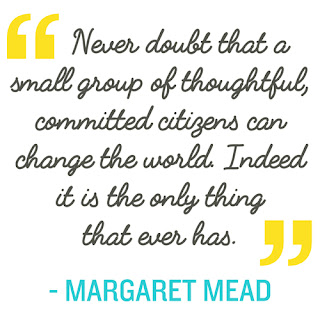
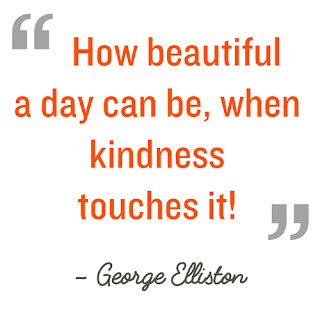

ความคิดเห็น
แสดงความคิดเห็น
ห้ามสแปม ทุกความคิดเห็นต้องผ่านการตรวจสอบ ขอบคุณครับ